In the ever-evolving world of web design, staying ahead is no longer a luxury—it’s a necessity. With new technologies, shifting user expectations, and a growing emphasis on accessibility and sustainability, today’s designers face a constant challenge: how to create websites that are not only visually stunning but also functional, inclusive, and future-proof.
For many, the problem lies in keeping up with the rapid pace of change. What worked yesterday might already feel outdated today, and navigating the influx of tools, trends, and best practices can be overwhelming. How do you strike the perfect balance between innovation and practicality?
This blog post will help you cut through the noise. By exploring the latest advancements in web design—like AI-powered tools, inclusive design strategies, and eco-friendly practices—you’ll discover practical insights to future-proof your skills and craft websites that truly stand out.
Whether you’re a seasoned designer or just starting, these tips will ensure your designs remain at the forefront while meeting the diverse needs of users.
Let’s dive in and uncover the secrets to staying ahead in web design.
Emerging Technologies Shaping Web Design
Staying ahead in web design starts with understanding and embracing emerging technologies that are revolutionising the industry. Here are the key innovations every designer should know about:

Artificial Intelligence (AI) in Design
AI tools are transforming the web design landscape, automating repetitive tasks and enabling designers to focus on creativity. Platforms like ChatGPT assist with generating content, while tools like Adobe Firefly help craft custom visuals at scale.
For instance, AI-powered platforms such as Wix ADI can even build entire websites based on user inputs, streamlining the development process. To stay competitive, explore how these tools can complement your workflow.
Virtual Reality (VR) and Augmented Reality (AR)
Immersive experiences are no longer just for gaming; they’re becoming essential in industries like e-commerce and education. Imagine designing a virtual showroom where customers can “walk” through and interact with products. Tools like Unity or Three.js make it possible to create VR and AR-ready interfaces, offering a dynamic and engaging user experience. These features also help brands stand out in a crowded market.
Web 3.0 and Decentralisation
The shift towards Web 3.0 introduces decentralised web concepts like blockchain-based authentication and peer-to-peer networks. Designers must now consider how to create interfaces for decentralised applications (dApps) while ensuring usability.

Incorporating Web 3.0 elements allows for a more secure and transparent user experience, aligning with modern users’ expectations of privacy and trust.
By integrating these technologies into your projects, you can deliver cutting-edge designs that not only meet current trends but also anticipate future demands. For more inspiration, explore resources like Smashing Magazine or Webflow University.
Accessibility as a Cornerstone of Modern Design
Designing websites that are accessible to all users is no longer optional—it’s essential. Inclusive design not only ensures compliance with regulations like the WCAG (Web Content Accessibility Guidelines) but also enhances the user experience for everyone.

Understanding Accessibility Standards
Start by familiarising yourself with key accessibility standards. Tools like Axe and Lighthouse can help identify accessibility issues on your website. For example, using proper contrast ratios and ensuring keyboard navigation can make a significant difference for visually impaired users.
Inclusive Design Trends
Brands like Microsoft and Airbnb are setting examples with inclusive design practices. Microsoft’s inclusive toolkit, for instance, focuses on designing for users with diverse needs, such as those with mobility challenges. Following these practices can improve both usability and brand reputation.
Practical Tips for Designers
- Use alt text for images to assist screen readers.
- Ensure all interactive elements are accessible via keyboard.
- Incorporate captions and transcripts for video content.
For more guidance, visit WebAIM or the W3C Accessibility Initiative.
Sustainability in Web Design
As concerns about the environment grow, web designers must consider how to make websites eco-friendly. Sustainable web design isn’t just good for the planet—it also aligns with users’ growing expectations for corporate responsibility.

Eco-Friendly Web Design Principles
- Optimise images and code to reduce load times and energy consumption.
- Use green hosting providers that rely on renewable energy.
- Minimise unnecessary animations and data-heavy elements.
How Designers Can Contribute
Brands like Wholegrain Digital focus on creating low-carbon websites by implementing lighter fonts and prioritising simplicity. Designers can follow suit by adopting a “less is more” approach, both in design and functionality.
For more inspiration, check out Sustainable Web Design.
Fostering Community Engagement Through Web Design
Web design isn’t just about aesthetics; it’s about creating experiences that connect users and foster engagement. Building community-centric features can make your website more interactive and memorable.

Interactive and User-Centred Design
Gamification, such as quizzes or rewards systems, encourages users to spend more time on your website. For example, Duolingo uses gamification to enhance its language-learning platform, creating an engaging user experience.
Social Proof Integration
Incorporate user testimonials, reviews, and interactive forums to build trust and credibility. Websites like Reddit thrive on community-driven content, offering users a sense of belonging.
Collaborative Tools for Designers
Platforms like Figma and Miro allow teams to collaborate in real-time, making it easier to create cohesive designs that meet user expectations. These tools can also help in gathering and implementing user feedback effectively.
Learn more about collaborative design strategies at Figma’s Blog.
Future-Proofing Your Design Skills
The world of web design evolves rapidly, and staying relevant requires continuous learning and adaptation.
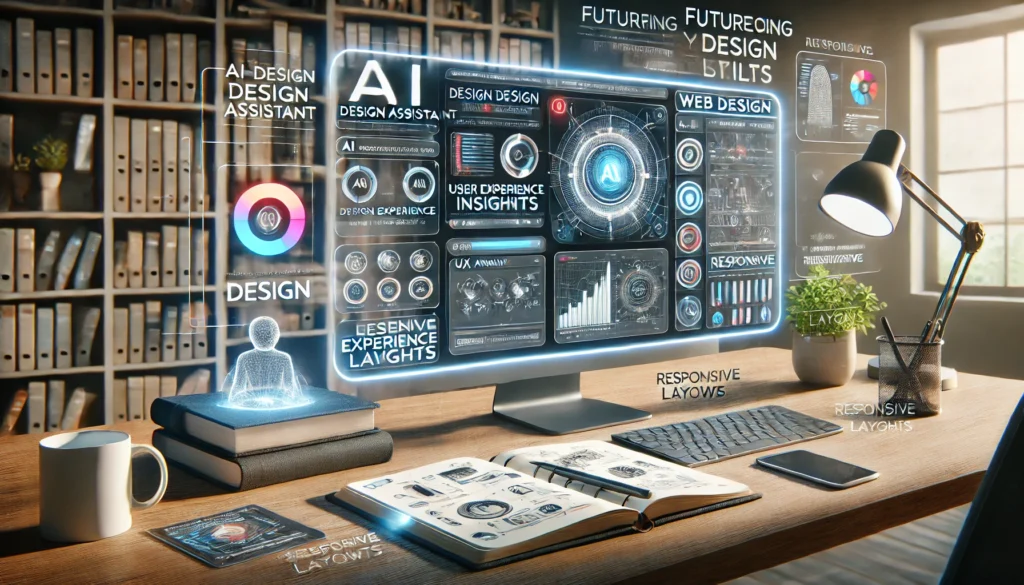
Continuous Learning
Follow reliable resources like A List Apart and attend industry events such as UX conferences to stay updated on the latest trends.
Adapting to Changing User Behaviours
Mobile-first design and voice search are becoming dominant trends. Tools like Google’s Mobile-Friendly Test can ensure your designs cater to mobile users while optimising for voice search requires a focus on natural language.
The Designer’s Toolkit
Tools like Webflow, Sketch, and Adobe XD remain industry standards, but staying open to new platforms, such as Framer or Anima, can keep you ahead of the curve.
By committing to lifelong learning and embracing change, you’ll ensure your skills remain relevant in a competitive industry.
Creating Tomorrow’s Web Today
Web design is a field of constant evolution, offering endless opportunities for those willing to adapt and innovate. By embracing emerging technologies, prioritising accessibility, integrating sustainability, and fostering user engagement, you can create designs that truly stand out and make a difference.
At GraphEdge, we’re here to help you stay ahead with tools, resources, and insights that empower your creative journey. Visit our website to explore solutions tailored to modern web design challenges. Start today—because the future of web design is yours to shape.
Frequently Asked Questions (FAQ)
When it comes to web design, staying ahead of trends and best practices can feel overwhelming. Whether you’re exploring AI-driven tools, improving accessibility, or making your website more sustainable, there are always new challenges to navigate.
This FAQ section answers common questions about the latest innovations, practical strategies, and tools shaping the future of web design. If you’re looking for clear, actionable insights, you’re in the right place.
What are the key trends in web design for 2025?
Key trends include the integration of AI in design workflows, the adoption of immersive technologies like VR and AR, a focus on accessibility and inclusivity, and sustainable web design practices. Staying ahead requires leveraging these advancements to create functional, future-proof designs.
How can AI improve my web design workflow?
AI tools, such as ChatGPT for content generation and Adobe Firefly for visual creation, automate repetitive tasks, allowing designers to focus on creativity. AI also enables personalisation, helping designers craft more user-centric experiences. Explore platforms like Wix ADI to experiment with AI-driven design.
What is the role of sustainability in web design?
Sustainability involves optimising websites for energy efficiency by reducing load times, using green hosting services, and creating lightweight designs. Incorporating eco-friendly practices not only helps the environment but also aligns with users’ expectations for corporate responsibility.
Why is accessibility important in modern web design?
Accessibility ensures that websites are usable by everyone, including individuals with disabilities. Adhering to standards like WCAG improves user experience and avoids legal issues. Tools like Axe and Lighthouse can assist in identifying and fixing accessibility issues.
What are Web 3.0 and its implications for design?
Web 3.0 introduces decentralised technologies like blockchain and peer-to-peer networks. Designers must adapt to create interfaces for decentralised applications (dApps), ensuring usability while offering secure and transparent experiences.
How can community engagement enhance a website?
Features like gamification, social proof, and interactive forums foster user engagement and build trust. Platforms like Reddit and Duolingo showcase how creating a sense of community can improve user retention and satisfaction.
Which tools should web designers prioritise in 2025?
Essential tools include Webflow, Adobe XD, and Sketch for design, along with emerging platforms like Framer and Anima. Collaborative tools such as Figma and Miro are also vital for real-time teamwork and user feedback implementation.
What steps can I take to future-proof my web design skills?
Stay updated by following industry blogs like Smashing Magazine, attending UX conferences, and experimenting with new technologies. Adapting to trends like mobile-first design and voice search is critical for remaining relevant.
How can I balance aesthetics and functionality in my designs?
Aesthetics should enhance, not hinder, usability. Use minimalist design principles to keep interfaces clean and intuitive. Tools like Google’s UX Playbook provide guidelines for balancing visual appeal with functionality.
Where can I find resources to improve my web design expertise?
Explore platforms like Webflow University, A List Apart, and W3C Accessibility Initiative for tutorials, best practices, and industry insights.



