Web design has evolved from being purely aesthetic to a precise science powered by web analytics and consumer insights. In the past, professional web designers relied on intuition and best practices, but today’s high-performing websites are optimized through data-driven design.
This approach ensures every design element, from website navigation to color palettes, aligns with actual user behavior. By leveraging tools like heatmaps, A/B testing, and conversion tracking, businesses can improve user engagement and maximize conversion rates.
Additionally, incorporating effective search engine optimization practices is crucial for enhancing a website’s visibility and ranking on search engines, further contributing to its overall success.
But how does data-driven design truly transform a web page? Let’s explore its foundations, key tools, and best practices for UI/UX optimization.
Building the Foundation for Data-Driven Web Design
Creating a successful website starts with a strong foundation, and data plays a crucial role. Understanding how users interact with a website provides valuable insights that shape better design decisions, optimizing functionality and engagement.

Additionally, incorporating responsive web design is essential for creating adaptable and user-friendly websites that perform well across various devices and screen sizes.
What is Data-Driven Design?
Data-driven web design involves making user interface design choices based on real-world data rather than assumptions. By analyzing site visitors’ interactions, businesses can:
- Identify which functional elements encourage engagement.
- Optimize visual elements for higher conversions.
- Enhance website performance to improve retention rates.
This methodology stands in contrast to traditional web design approaches, which often depend on intuition. With data, every UI/UX decision becomes measurable and optimized for maximum effectiveness.
Key Metrics for Measuring Web Design Success
To create a high-performing website, tracking key metrics is essential. These metrics offer insights into how users interact with the site and help refine design choices for better engagement and conversions.
- User Engagement Metrics: These include session duration, pages per session, and click-through rates, which reveal how actively users interact with the site.
- Conversion Rates: The percentage of visitors who complete a desired action, such as making a purchase or signing up for a newsletter, indicates how effectively the website drives user actions.
- Heatmaps & Click Tracking: Tools like heatmaps show which areas of a page receive the most attention, helping designers optimize layouts and call-to-action placements.
- Bounce Rates: A high bounce rate may indicate poor user experience or irrelevant content, suggesting that improvements in navigation, loading times, or content clarity are needed.
- Load Time & Performance: Faster websites enhance user satisfaction and improve search engine rankings, making site speed a critical metric to monitor.
- Optimizing for Search Engines: Ensuring that your website is optimized for search engines is crucial for improving visibility and driving traffic. Best practices include using relevant keywords, creating high-quality content, and ensuring the site is accessible and mobile-friendly.
Businesses can make informed, data-backed design decisions that enhance user experience and drive conversions after continually analyzing these metrics.
Principles of Web Design
Balance, Contrast, Emphasis, Movement, Rhythm, Hierarchy, White Space, Unity
The principles of web design are essential guidelines that help web designers create visually appealing and user-friendly websites. These principles ensure that every web page is not only aesthetically pleasing but also functional and effective in communicating its message.

- Balance: Balance refers to the distribution of visual elements on a web page to create a sense of stability and harmony. Web designers use balance to ensure that no single part of the page overwhelms the others, creating a cohesive and visually appealing layout that guides the user’s eye through the content.
- Contrast: Contrast involves using different visual elements, such as color, size, and texture, to create visual interest and draw attention to specific parts of a web page. By employing contrast, web designers can highlight key elements and create a clear hierarchy of information, making it easier for users to navigate the content.
- Emphasis: Emphasis is about making certain elements stand out to draw the user’s attention. Web designers use emphasis to highlight important information, such as calls to action or key messages, ensuring that these elements are easily noticeable and accessible.
- Movement: Movement refers to the way the user’s eye travels across the web page. Web designers use movement to create a logical flow of information, guiding users from one section to another in a seamless manner. This can be achieved through strategic placement of visual elements and the use of directional cues.
- Rhythm: Rhythm in web design is the repetition of visual elements to create a sense of consistency and harmony. By repeating certain colors, shapes, or patterns, web designers can create a cohesive look that ties the entire web page together, making it more visually appealing and easier to navigate.
- Hierarchy: Hierarchy is the organization of visual elements to create a clear structure and guide the user’s eye through the content. Web designers use hierarchy to prioritize information, ensuring that the most important elements are easily accessible and that the content is presented in a logical order.
- White Space: White space, or negative space, is the space between and around visual elements on a web page. Web designers use white space to create a clean and uncluttered layout, allowing users to focus on the key elements without being overwhelmed by too much information.
- Unity: Unity refers to the use of visual elements to create a sense of cohesion and harmony on a web page. Web designers achieve unity by ensuring that all elements work together to create a consistent and visually appealing design that effectively communicates the website’s message.
Once these principles are applied, web designers can create websites that are not only visually appealing but also user-friendly and effective in achieving their goals.
Gathering and Analysing User Data for Better Design
Data is the backbone of modern web design. Collecting and analyzing user behavior on a particular website allows businesses to refine their websites for better performance and usability.
Why Analytics-Friendly Design Matters
To accurately track user behavior, a web page must have a well-designed user interface that facilitates data collection. Common design mistakes that hinder analytics include:
- Overloading pages with unnecessary elements leads to confusing heatmaps.
- Not tracking key user interactions, which results in incomplete data.
- Ignoring mobile-first design, which skews engagement metrics.
Essential Web Analytics Tools
To extract meaningful data, web designers must use specialized tools:
- Google Analytics – Tracks site visitors, bounce rates, and conversion paths.
- Hotjar & Crazy Egg – Provide heatmaps and session recordings to visualize user actions.
- A/B Testing Platforms – Tools like Optimizely allow designers to experiment with different layouts.
By analyzing these metrics, businesses can identify weak engagement points and adjust their UI/UX strategy accordingly.
Interpreting Web Analytics for Design Decisions
Key insights that professional web designers should focus on:
- Where do users drop off? If a high percentage of users abandon a page, a website redesign might be necessary.
- Which CTAs work best? A/B testing different buttons, colors, and placements can refine conversion rates.
- What navigation paths do users prefer? Analyzing website navigation helps structure content in a user-friendly manner.
By combining quantitative data (metrics) with qualitative feedback (surveys, live chats), designers gain a holistic view of user behavior. For such a site, making informed design decisions based on user data is crucial to align content and structure with the site’s goals, whether it’s for an online store, a product showcase, or a marketing tactic.
Web Design Tools and Software
Web design tools and software are indispensable for web designers, enabling them to create and design websites that are both visually appealing and functional. Here’s an overview of some essential tools and software used in the web design industry:

Website Builders
Website builders are software applications that allow users to create websites without needing to write code. They offer drag-and-drop interfaces and pre-designed templates, making it easy for anyone to build a website. Popular website builders include Wix, Squarespace, and Weebly, which provide a range of customization options to suit different needs.
Graphic Design Software
Graphic design software is used to create visual elements such as logos, icons, and graphics for websites. Adobe Photoshop and Illustrator are industry standards, offering powerful tools for creating and editing images and vector graphics. These tools help web designers craft unique visual elements that enhance the overall design of a website.
Web Design Software
Web design software, such as Adobe Dreamweaver and Sketch, is specifically designed for creating and designing websites. These tools offer features like code editing, visual design interfaces, and integration with other design tools, making it easier for web designers to build and refine their websites.
Prototyping Tools
Prototyping tools are used to create interactive prototypes of websites, allowing designers to test and refine their designs before final implementation. InVision and Figma are popular prototyping tools that offer collaborative features, enabling teams to work together in real time to create and iterate on design prototypes.
Code Editors
Code editors are essential for writing and editing the code that powers websites. Sublime Text and Atom are widely used code editors that offer features like syntax highlighting, code completion, and version control integration, making it easier for web designers to write clean and efficient code.
By using these web design tools and software, web designers can create websites that are visually appealing, user-friendly, and effective in communicating their message.
Applying Data to Improve Web Design Performance and Search Engine Optimization
Turning data insights into actionable improvements is the key to continuous web optimization. By utilizing tools such as heatmaps, A/B testing, and behavioral tracking, designers can fine-tune elements that drive engagement and conversions. Every tweak, from button placement to content structure, should be guided by data to create seamless and intuitive user experiences.

Optimizing Design with Heatmaps & Click Tracking
Heatmaps offer real-time behavioral tracking, allowing designers to:
- Refine navigation structures based on where users click.
- Improve CTA placement to maximize conversions.
- Eliminate distractions that cause drop-offs.
For instance, a heatmap may reveal that users rarely scroll past a certain section—indicating that key visual elements should be moved higher.
A/B Testing for User Interface Design and UX Optimisation
A/B testing compares two versions of a web page to determine which performs better. Elements that professional web designers often test include:
- Button colors and text (e.g., “Buy Now” vs. “Get Started”)
- Navigation layouts (simple vs. complex)
- Image placements and sizes
The results offer data-driven insights that help fine-tune design elements for better engagement.
Personalisation Through Data-Driven Design
With data, websites can dynamically adapt to user behavior. Examples include:
- Displaying personalized product recommendations based on browsing history.
- Adjusting content layouts for different screen sizes and mobile devices.
- Customizing CTAs for returning vs. first-time visitors.
By leveraging real-time behavioral tracking, businesses can continuously refine their website design for better conversions.
Artificial Intelligence and Web Design
Artificial intelligence (AI) is revolutionizing the web design industry, enabling web designers to create more personalized and user-friendly websites. AI can be used in various aspects of web design to enhance user experience and optimize website performance.
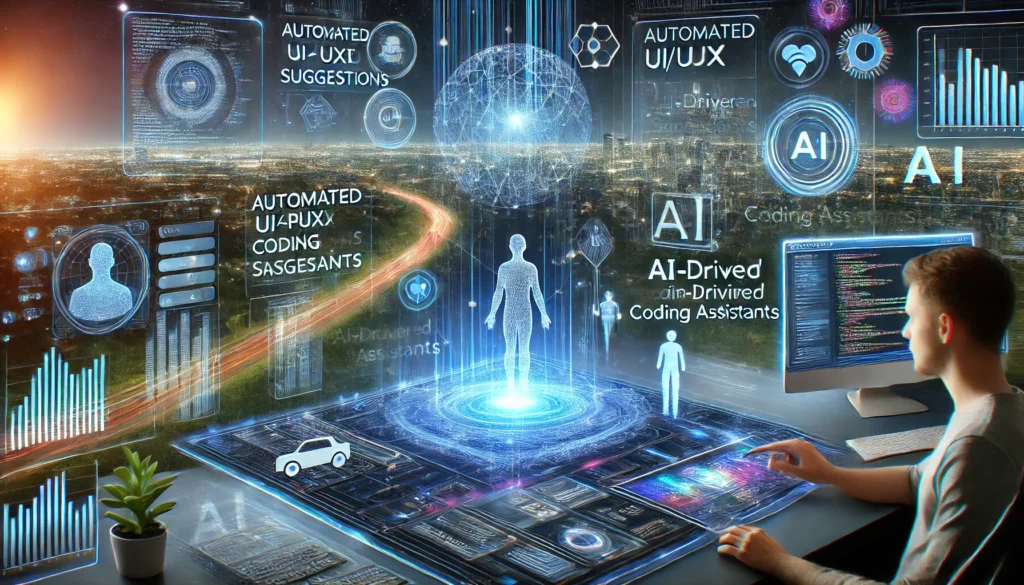
Analyze User Behavior
AI can analyze user behavior to provide insights into how users interact with a website. By understanding user preferences and patterns, web designers can create personalized recommendations for website content and design, improving user engagement and satisfaction.
Generate Content
AI can generate content, such as text and images, for websites. This can save time and resources for web designers, allowing them to focus on other aspects of the design process. AI-powered tools can create high-quality content that is relevant and engaging for users.
Optimize Website Design
AI can optimize website design for better user experience and conversion rates. By analyzing data and user feedback, AI can suggest design improvements and adjustments that enhance the overall functionality and aesthetics of a website.
Improve Accessibility
AI can improve website accessibility for users with disabilities. AI-powered tools can automatically adjust website elements to meet accessibility standards, ensuring that all users can navigate and interact with the website effectively.
By incorporating AI-powered web design tools and software, web designers can create more personalized and user-friendly websites that effectively communicate their message and enhance user experience.
Maximising Web Design Potential with Data-Driven and Responsive Web Design Strategies
Harnessing the power of data-driven design ensures that websites not only look great but also function optimally for users. By tracking key performance metrics, gathering insights from analytics tools, and refining designs based on user behavior, businesses can create websites that enhance engagement, boost conversions, and drive long-term success.
To take your website’s performance to the next level, explore advanced data-driven design strategies with GraphEdge. Whether you’re looking to improve user experience, increase conversions, or streamline your design process, data-backed decisions will give you the competitive edge you need. Start optimizing your website today!
Frequently Asked Questions (FAQs)
When exploring data-driven web design, many professionals have common questions about the best practices, tools, and strategies involved. Understanding the fundamentals of how data can enhance user experience, improve conversion rates, and refine website performance is crucial for any business looking to stay competitive. Below, we address some of the most frequently asked questions related to leveraging analytics for effective web design.
Is web design high-paying?
Web design can be a lucrative career, especially for those with a strong portfolio and experience. Salaries vary depending on location, expertise, and the complexity of projects. Senior web designers and those with specialized skills in user experience (UX) or search engine optimization (SEO) often command higher salaries.
How do I start a web designer?
To become a web designer, start by learning the basics of HTML, CSS, and JavaScript. Familiarize yourself with web design tools like Adobe XD, Sketch, or Figma. Building a portfolio showcasing your work is essential. Consider taking online courses or attending workshops to enhance your skills and stay updated with industry trends.
Is web design a coding?
Web design involves both visual creativity and coding. While the design aspect focuses on aesthetics and user experience, coding is essential for implementing those designs. Web designers often use HTML, CSS, and JavaScript to create functional and visually appealing websites.
What are the 7 steps to web design?
- Research and Planning: Understand the client’s needs and target audience.
- Wireframing: Create a basic layout of the website’s structure.
- Design: Develop the visual style, including color schemes, typography, and imagery.
- Content Creation: Write and organize the website’s content.
- Development: Code the website using HTML, CSS, and JavaScript.
- Testing: Ensure the website functions correctly on different devices and browsers.
- Launch and Maintenance: Deploy the site and perform regular updates.
How much does it cost to design a website?
The cost of designing a website varies widely based on complexity, functionality, and the designer’s experience. A simple website might cost a few hundred dollars, while a complex, custom-built site can run into thousands. Ongoing maintenance and updates may also add to the cost.
How do I design my own website?
To design your own website, start by choosing a website builder like Wix, Squarespace, or WordPress for ease of use. Select a template that suits your style and customize it with your own images, text, and branding. Ensure the design is responsive and user-friendly, and consider SEO to improve visibility.
Can I build a website on my own?
Yes, you can build a website on your own using website builders or learning basic coding skills. Platforms like WordPress offer user-friendly interfaces and templates, making it accessible for beginners. However, for more complex sites, learning HTML, CSS, and JavaScript can be beneficial.
What exactly does a web designer do?
A web designer creates the visual layout and design of websites, ensuring they are user-friendly and aesthetically pleasing. They work closely with clients to understand their needs, use design software to create mockups, and often collaborate with developers to implement the design.
Do web designers make good money?
Web designers can earn a good income, especially with experience and a strong portfolio. The demand for skilled web designers is high, and those who specialize in areas like UX design or responsive web design can command higher salaries.
How do I start web designing?
Begin by learning the basics of web design, including HTML, CSS, and design principles. Build a portfolio showcasing your work, and consider taking courses or certifications to enhance your skills. Networking with other designers and joining online communities can also provide valuable insights and opportunities.
Is web design a good career?
Yes, web design is a promising career with opportunities for growth and creativity. As businesses continue to prioritize online presence, the demand for skilled web designers remains strong. It’s a career that offers flexibility, the chance to work on diverse projects, and the potential for high earnings.



