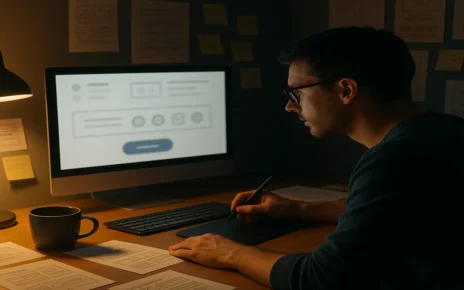Just like a web designer, you can audit your website by checking its layout balance, testing mobile responsiveness, reviewing content clarity, and measuring loading speeds.
But here’s the thing: running a website without regular check-ups is like driving a car without servicing it. You might get by for a while, but eventually you’ll face slow-loading times, broken links, and frustrated visitors clicking away.
The truth is, many business owners feel overwhelmed when looking at their own sites, unsure what needs fixing. But you can learn to spot these issues yourself with the right approach.
In this article, we’ll show you how to evaluate your site like a pro. Here’s what you’ll learn:
- Evaluate your site’s design and user experience like a first-time visitor
- Run free technical SEO audits using online tools
- How to check content quality and analyse competitor performance
- Creating an action plan to fix problems in order of importance
Read on to get your complete website audit checklist.
Why a Website Self-Audit is Essential
A website self-audit is essential to detect broken links, slow-loading pages, and mobile display issues that can drive potential customers away before they even see what you offer.
The problem is, many small business owners often miss these problems because they’re too close to their own websites. What feels familiar to you might confuse first-time visitors.
For example, if your contact form stops working or your phone number displays incorrectly on mobile devices, you could lose enquiries without even knowing why. The reason this happens is that these critical errors occur quite frequently, especially after software updates or hosting changes. That’s why regular check-ups are so important.
Also, regular self-audits help protect your search rankings because Google tracks how well your site works for visitors. The search engine looks at things like page speed and mobile usability when deciding where to rank your site. So, when your website has technical problems, it can drop lower in search results.
When you spot these issues early, you can fix them before they hurt your visibility online. Another benefit is that catching problems yourself saves money compared to discovering them during an expensive professional review.
After all, no one wants to pay for a web designer to tell them their contact form’s been broken for three months.
Now that you understand why regular website check-ups matter, let’s look at how to evaluate your site’s user experience.
Evaluating Your Site’s User Experience

What’s the first thing visitors notice when they land on your website? Well, the answer depends on your overall design and how easy it is to find what they’re looking for.
Your visitors want to quickly understand what you offer and how to contact you. But if your website has a confusing layout or slow-loading pages, it can send potential customers straight to your competitors.
Here are the main areas to check when evaluating how well your site works for visitors:
A Fresh Perspective on Your Site’s Design
Your website’s design and flow make a vital first impression on new visitors. When visitors can’t quickly understand what you do or find your company details, they’ll find it frustrating and leave. The result is that you lose potential business before people even see what you can do for them.
For a fresh perspective, look at your homepage like a first-time visitor would, checking your main headline, menu labels, and contact information. Then, spot anything that might confuse someone who doesn’t know your business yet.
Helpful Tip: Check for anything that might distract people from your core services, like old images or cluttered layouts that make it hard to focus on what’s important.
Checking for Mobile Responsiveness
If your design looks good on desktop, the next step is to ensure your site looks great on any device. You can test this by:
- Opening your website on your phone and scrolling through each page.
- Checking that buttons are easy to tap and text is readable without zooming.
- Make sure your contact form works properly on mobile devices.
The reason mobile responsiveness is so important is that most people browse websites on their phones these days. And when your site doesn’t work properly on mobile, those visitors will go elsewhere.
What’s more, any website SEO checker will tell you that search engines now prioritise mobile-friendly sites when ranking results. You don’t want to miss out on customers because your site looks off on their phone.
Analysing Your User Flow
User flow refers to the path visitors take through your site to complete an action. That means looking at how easily people can move from your homepage to your contact page or services.
Once you understand this, analyse things like how many clicks it takes to find your phone number, or whether your service pages link to each other. This way, you’ll catch issues that stop people from getting in touch.
We recommend making sure your calls to action are super clear and tell visitors exactly what to do next. If your site menu is confusing or your contact information is buried, you’re making it harder for people to reach out.
So far, we’ve covered how to evaluate the user-facing parts of your website. Next, let’s run through the technical checks that affect how search engines see your site.
How to Run a Free Technical SEO Audit

You’ll need a few free tools, about 30 minutes of your time, and a basic understanding of how search engines work to run a technical SEO audit by yourself.
The best part of this process is that most issues you’ll find have straightforward fixes that don’t require coding knowledge. Once you spot these problems, you can either fix them yourself with some basic changes or hire a professional.
Let’s walk through the main areas to check during your technical audit:
Optimise Your Website’s Technical Foundation
Your website’s technical foundation shows how well search engines can find and understand your content. When search engines can’t properly crawl your site, even the best content won’t help your website’s SEO performance.
Instead of guessing what might be wrong, you can get a free SEO report from tools like Google Search Console. The report will show you whether you have indexing issues like broken links or technical problems, like slow-loading times and mobile display errors.
Though these critical errors may seem overwhelming at first, they’re quite manageable once you know what to look for.
Fixing Common Errors
After you’ve identified the problems, the next step is prioritising which SEO issues to tackle first.
What happens is that most SEO checker tools will give you a long list of problems. But before you panic, focus on those that directly affect how visitors use your site. Once you narrow down the list this way, most tools provide actionable recommendations for each problem they find.
Specifically, for WordPress sites, you can fix many issues with plugin updates or settings changes. You don’t need to be a tech expert to make these improvements.
Here are the two main areas that usually need the most attention:
On-Page Elements and Ranking Signals
When search engines visit your pages, they scan elements like your page titles and meta tags to figure out your main topics. If your site has proper formatting, search engines can easily understand your content and show it to the right people. That’s why getting your headlines and descriptions right can boost your rankings without making any other changes.
Site Speed and Mobile Performance
A slow site is a huge turn-off for both users and Google, as people expect pages to load within three seconds. Naturally, if your pages take longer than that, visitors will likely click back to search results and try another site. Before you lose potential customers this way, it’s worth checking how fast your site loads.
Helpful Tip: Use tools like Google PageSpeed Insights to test your site speed and watch out for any issues affecting your Core Web Vitals scores.
Since we’ve covered the technical side of your website audit, the next thing to examine is how well your content serves your audience and builds authority in your industry.
Auditing Your Website’s Content and Authority

Feeling overwhelmed by all the technical stuff? Yeah, that’s completely normal when you’re diving into website audits for the first time. We understand it can feel difficult for business owners new to SEO and web design principles.
But don’t worry. You’re almost there now. In this section, we’ll cover the steps you need to evaluate your content and online reputation to see how your site performs for customers.
How to Assess Content Clarity and Quality
To assess content for clarity and quality, start by reading your web pages as if you’ve never seen your business before. Your aim is to spot confusing language, outdated information, or content that doesn’t match what your audience searches for.
Let’s look at how to make sure your content has clarity and quality:
- Stay focused: Check that each page explains one main topic without jumping between different subjects. Because when you try to cover everything on one page, visitors get confused about what you do.
- Speak their language: Want to connect with customers? Then remove jargon and replace technical terms with everyday natural language that your customers use.
- Match search habits: Your content should include keywords people type into search engines, so that search algorithms can connect your pages with the right audience.
When your content speaks directly to your audience using the words they search for, both visitors and search engines will better understand what you offer. Plus, clear writing means you won’t have customers ringing to ask what you do.
Analysing Backlinks and Competitors
Your website’s authority comes from other reputable sites linking back to your content and how you compare to competitors in search results.
If someone else is searching for your services and finding your competitors first, you need to understand why that’s happening and what you can do about it. Fortunately, a free SEO report will show you which sites link to yours and how your keywords rank compared to other businesses.
Also, most website SEO checker tools let you peek at your competitors’ top-performing content and see what search terms work well in your field.
At the end of the day, you can’t win a race if you don’t know who else is running or where the finish line is.
Creating Your Action Plan
Your website self-audit is only valuable if you act on the results you’ve discovered. The information you’ve gathered means nothing sitting in your notes, so the next step is to resolve the issues with a clear action plan.
The reality is, most business owners get stuck here because they try to fix everything at once instead of tackling problems in order of importance. But you can avoid this trap by focusing on high-impact fixes first.
One way to stay organised is to start by listing your critical errors in order of impact, then work through them systematically.
Here’s your action checklist to get started:
- Fix broken links and errors
- Update mobile display issues
- Improve page loading speeds
- Rewrite confusing website content
What works well about this approach is that each project becomes manageable when you break it down into specific tasks. Rather than feeling overwhelmed by a long list of problems, you can work through them one at a time and see progress.
And let’s face it: fixing your entire website in one go is like trying to paint your house while you’re still living in it.
Take Control of Your Website’s Performance
Website problems don’t fix themselves, and ignoring them only costs you more customers over time. But when you know what to look for, you can fix the most common issues by yourself.
We’ve walked you through evaluating user experience, running technical SEO audits, and assessing your content quality.
You now have the tools to spot broken links, mobile problems, slow-loading times, and confusing content that drives visitors away.
Still feel like the technical side is too much to handle on your own? Our Brisbane web design team at Graphedge can handle the technical fixes while you focus on running your company.
Contact us today for a professional website audit and quote.